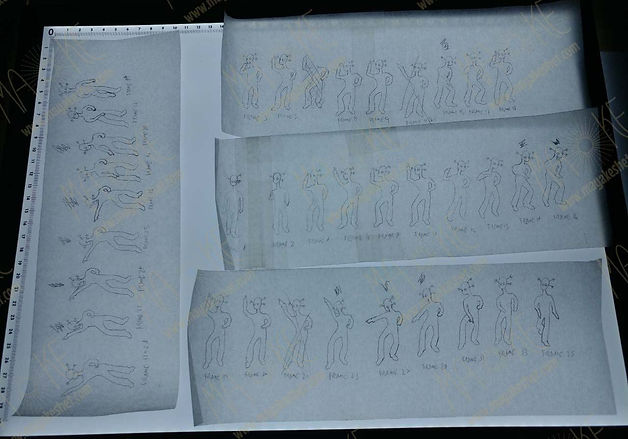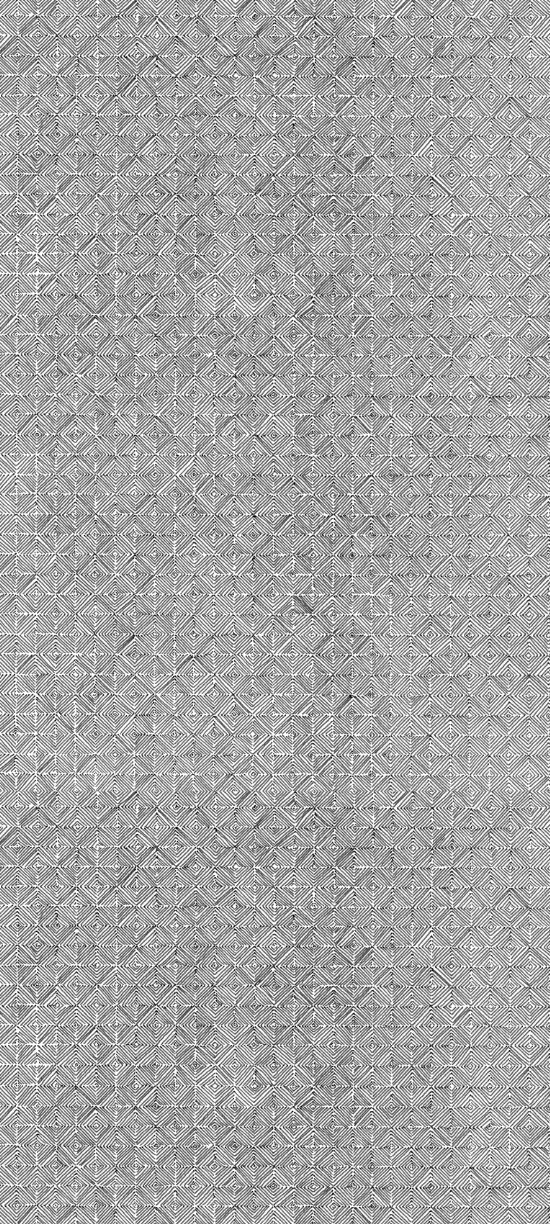
TM
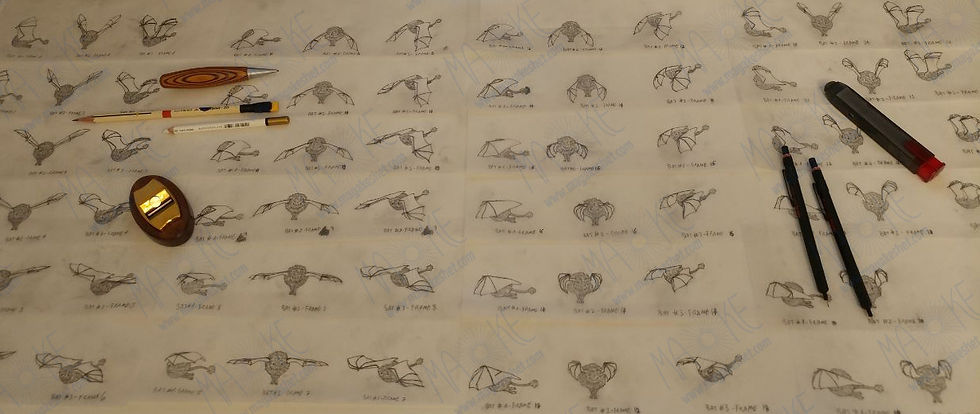
The Pure Joy of Creating Hand Drawn, Frame by Frame, Animation
Do you remember the first time you saw an animated film, even if it was only a short one? Most of us, me included, were children when we were first introduced to animation. Back then, we had no notion of big studios, box office sales, or anything of the sort. Mergers, budgets, conglomerates, copywrite infringement were all concepts way beyond our scope as kids. All we saw was how characters or objects came to life in front of our eyes, with or without sound (depending on the period you grew up in). They were dancing, jumping, falling, and chasing each other around. Anything and everything was possible. Pure magic.
Writing this now, I can’t seem to recall what fascinated me more back then: what I was seeing on the screen, or discovering the “big secret,” the genius simplicity of showing still frames one after another, 24-25 frames per second, tricking our brain into seeing them as if it was all real movement, as if a cartoon character was really there.
A while ago I decided to create my own animation. I was studying what blockchain and NFT (Non-Fungible Tokens) are all about at that time, and my original plan was to mint the short animations I’d make as NFTs.
Unfortunately, while the technology of blockchain itself is revolutionary in terms of security, privacy, storing information, and other valuable assets, it also brought with it schemes, fraud, and many incidents of foul play. Even now, as a fairly new technology with companies and individuals operating easily from multiple locations around the globe, blockchain has been a real challenge for regulators, making it impossible for authorities to protect us from poor investments and said foul play. Sadly, many people lost money, or even their life savings.
So after thoroughly studying the current NFT market and consulting with a legal team specializing in blockchain, I decided not to mint my animations as NFTs. I was still enthusiastic about making them, however, even if only for the joy of learning how to create animation and to see my own characters come to life. In other words, I was still all in for the magic.

How Did I Start?
I decided to start by “bringing to life” finished drawings from my sketchbook. They were done in black ink, some with the characters placed in a detailed environment. This presented a challenge, as anything that I’d want to animate would need to be added and move around the existing composition while adhering to the rules of an already set scene.
On top of the technical problems, there had to be real justification for the animation. There was no point in adding animation to a finished drawing unless the addition would lead to something new and complete in and of itself, a coherent story or a new scene created out of the drawing and the animation combined.
I like a challenge, even if it seems impossible at the beginning. I find that sometimes limitations such as these are an excellent place to start, since we immediately have to begin solving problems, which is helpful when you are creating pretty much anything. Plus, it’s great fun.
My First Animation Project
I chose to start with the first detailed drawing I ever did in pen and ink. It’s a drawing of a dwarf in a dream-like environment. There wasn’t much room left, but I felt there was enough for someone to fly around in. I came up with the figure of the flying “vEmpire.” I drew the creature 3 times, from 3 different angles, and then drew three sets of 25 frames of its flight. I did it all by hand twice, first in pencil and then in pen, using a light board for tracing. I now had 3 different “vEmpires” ready to fly.
Then I used photoshop to clean and separate my 75 ink version frames from the background by masks, and imported it all to After Effects, another ADOBE software animation program. I studied it for several weeks, a little bit at a time, before using it for my first project.
I warmly recommend that anyone who wishes to start using such software on a regular basis take the time to study it first. It isn’t hard to get the hang of it, and there’s really no reason to refrain from learning how to utilize “complicated” software other than fear.
This type of software offers an impressive array of possibilities, enabling us users to tweak and control multiple aspects and variables. The programs are packed with tools and options, lots of key words and, overall, a pretty busy interface. As this can quickly become a bit overwhelming, it helps a lot to take at least a few lessons or follow a basic series of tutorials (there are great ones offered for free on YouTube!), so you can understand how the software works and where within the workspace to look for what you need.
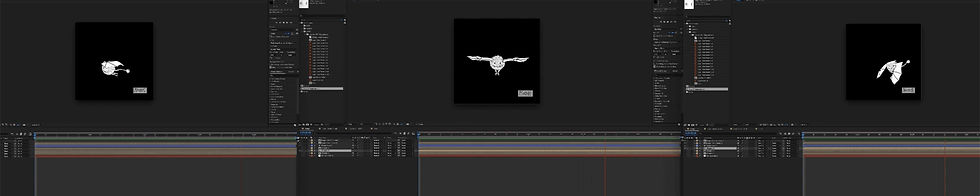
If you just jump in and “wing it,” there’s a pretty good chance of getting lost and not knowing where things went wrong. It’s a bit like going on a trip to a foreign country. You don’t need to speak the language like a local, but it’s a big help if you can speak it well enough to be able to ask for directions rather than wandering around, wasting time and getting frustrated.
And…Voila!
Once I got a grip on the software, I placed my frames on top of each other and had 3 characters “flying in place.” Then I moved on to building the entire animation sequence for each of my “vEmpires” so that they could enter and exit the scene, get bigger as they fly toward the viewer, move up and down, etc.
The more you know the specifics of what you want your characters to do, and the more practiced you are with the software, the more fluent the work process becomes. As with all learning, be patient with yourself.
You are welcome to take a look at my first ever animation.
My animated company logo was designed using the same methods.
Later, I added another series of animations dedicated to my little “vEmpires,” as I felt there was more they wanted to do.
Second Animation—Adding Sound
For my second project, which I named “Attention,” I used a creature from my sketchbook and added an animated spider to create a little story. This time I used tools from After Effects that I hadn’t used before. In general, I first decide what the story will be and what I’d like the animated characters to do, and then figure out how to make it happen with the help of the software.
For this project, I wanted to add sound as well. Luckily, my husband is, among other things, a talented classical pianist. I showed him the story, and he gave it some thought. Then, he put together two pieces: “Chinese Dance” from “The Nutcracker” by Pyotr Tchaikovsky and “Moonlight Sonata” 3rd movement by Ludwig Van Beethoven. They were exactly what I was looking for! Both pieces are free to use, as now, more than 70 years after the composers’ death, they are in the public domain.
We recorded the two pieces, played by my husband, in my home studio. We worked together to time the animation and sound and had a blast.
Each New Project Comes with Exciting New Challenges
On the next project, “The Performer,” we worked together again, this time adding some sound effects to create a slightly different atmosphere. The piece we chose is “Hungarian Rhapsody” No. 6, by Franz Liszt.
For this one, I learned how to use “wiggle” expression to animate a tiny moth. I also learned the difference between how butterflies and moths flap their wings. In fact, to get it right, the discussion around our dinner table for a few days was all about the specific way in which various insects move around a room—moth vs. butterfly vs. mosquito vs. fly—which is what makes it possible for us humans to instantly recognize them even from a distance. I never thought about that until I had to break the movement of a moth down into single frames. And how many frames does a blink take? Turns out it depends on the type of blinking. For me, having to answer unexpected questions, and in turn learning unexpected new things, which you have to do to get the result just right, became one of the best parts of the entire animation process.
Have a look at “The Performer.”
When Your Character’s Got Moves, Add More Frames
In “Party,” I deleted one character from the original drawing using photoshop and replaced it with the “disco dancer.” To get this fellow to dance at the right pace (disco!), I added more frames to each second, so the animation is 36 frames per second, drawn by hand twice, first in pencil and then in pen, and used a few new effects on the animation software to create the “flickers” at the beginning of the video.
You’re all welcome to join the party.
Also, check out the “Disco Dancer” series.
Sometimes, All It Takes Is a Single Frame
The drawing for the project “Just Hang in There” was already waiting in my sketchbook. And still, I wanted to add a whole group of acrobats, so I had them perform “behind” the others. I used a few new tools for this one and the music is again played by my husband, “William Tell Overture Finale” by Rossini / Liszt. Each stunt performed by the acrobats is actually a single frame, with the rope “attached” to a point outside the composition, moving left and right like a giant pendulum to create the illusion of the acrobats exiting the stage and quickly coming back with a new stunt.
Here you can see how it all came together.
Now what?
With all due respect to AI and other computer-created animation, I think I’ll stick to drawing it all by hand for the time being, using the incredible advantages of software to assemble it. For me, personally, this combination works best.
I have quite a few ideas and can hardly wait to work on my next animation project! Sometimes I have to fight the urge to forget everything else I’m working on and jump right into animating. Something about drawing it frame by frame, not knowing how it will all come together, and then seeing the characters come to life, is just so deeply joyful and satisfying. It always starts with a plan, but along the way there are always new ideas, additions, changes, and surprises.
Even though I’m an adult now (at least most of the time), there’s no doubt in my mind that these first few projects are just the beginning, simply because it is all still as magical to me as it was when I was a kid seeing it for the first time. What more could one ask for in life?
Thank you for reading this. Should you decide to take on animation, or are already doing it, I know you’ll have great fun.
© 2026 by Maya Keshet . Read our terms of use and privacy policy